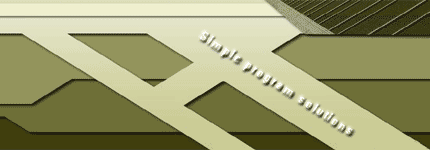Turn off pictures on the web pages in Internet Explorer
This code shows how to disable (turn off) pictures on the web pages in Internet Explorer.
It is very simple, but can help you to reduce time to turn off pictures of
the pages that you navigate with IExplorer (you must do many annoying clicks to
turn off them through Internet Explorer menu). Moreover, you can manage
picture's view state during
the page loading in the browser.
To use program:
1.Copy program to any directory of your disk
2.Create a shortcut to the pictureoff program and set it to the desktop
3.Asign hot keys to that shortcut
Now, if you press these hot keys, pictures will be enabled or disabled
Download program
|